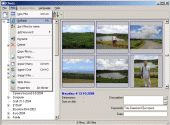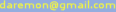|
|
Cheez is a powerful, yet easy to use, image cataloguing tool. It's main purpose is to help people with digital cameras
organize, enhance and share their photos and video clips. Of course it can be used for any kind of image collection.
For every media file in your collection, Cheez can store any information that you may enter
(such as a description, a number of keywords or a date). It uses a single text file (XML format) for that purpose, making backups very easy.
Searching is quite powerful and fast while other features include editing, printing, slideshow, mailing, web albums, exif and many others.
Cheez is freeware, meaning you can download
it for free.
|
Latest news
|
Screenshot
|
|
|
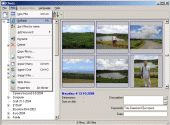
|
Six points of interest
|
1. Importing media
|
2. Getting organized
|
|
Import images and video files from digital cameras, CD-Roms, USB keys, scanners (TWAIN) or any other digital media. Drag and drop files or
even directories from Windows or other applications: for instance you can drag and drop images from Internet Explorer or Mozilla while surfing.
|
Cheez uses one (user selected) store location for all
your images/video files. You can create as many directories (films) as you want, but everything is always in your store
location so you can locate it easily. Perform powerful, fast searches based on descriptions and keywords you enter.
|
|
3. Enhancing images
|
4. Sharing
|
|
Everything you need to enhance your digital photos is provided: crop, brightness, contrast, remove red eyes, resize, rotate, sharpen,
soften and many others. You can use some cool filters like Black & White or Sepia to give a new look to your photos.
|
If your friends use Cheez you can use the Import/Export function to send them your images. If not, you can just
e-mail them your selected photos, which will be appropriately resized before sending to reduce the overall size. Finally you can create a
Web album and upload it to the Internet.
|
|
5. Ease of use
|
6. Advanced stuff
|
|
Cheez has a clean and simple interface where everything is where you expect it to be. You will not face
huge pop-up menus or millions of options where it is not neccessary. Keeping things simple has been a high priority.
|
Support for over 100 image formats and most video formats. Advanced image editing features including gamma correction, HSL, Bluring
and others. Cooperation with any programs you may have installed (customized Open With menu etc). EXIF and IPTC information. JPG comment
support. Printing. Batch renaming of your files. And many, many others!
|
|
|
 Ελληνικά
Ελληνικά
 Français
Français
 Español
Español
 Norwegian
Norwegian
 Danish
Danish
 Czech
Czech
 Finnish
Finnish
 Polish
Polish
 Swedish
Swedish
 Portuguese (Brazil)
Portuguese (Brazil)